It is a portal launched by the Ministry of Health and Welfare for the citizens of the country. It a platform by which people can have teleconsultations with a doctor and cover their health issues properly without going anywhere. It helps people as it is easy to use and people don’t have to go to any specific clinic. People can simply get their check-ups done through a video call. The E Sanjeevani OPD has various easy procedures that you need to complete like registration, token generation, login procedure, waiting room, and consultation procedure. In the article given below, we will talk about all these procedures and the features of this service. Read further to know all the details.
Table of Contents
E Sanjeevani OPD – Free OPD/Doctor Consultation
This portal was started after the central government imposed a lockdown of almost three months because of the coronavirus pandemic. Due to the lockdown, the transportation services were stopped and people could not visit the doctors. So, to provide health services to people in that difficult time the health ministry launched this portal. It has been developed by the Centre for Development of Advanced Computing in Mohali. People can easily book appointments and get special clinics through this portal. A mobile application for e-Sanjeevani OPD has also been launched which people can install on their phones.

Highlights of E Sanjeevani OPD Portal
| Name | E Sanjeevani OPD |
| Launched By | Centre For Development Of Advanced Computing |
| Beneficiaries | Citizens of India |
| Registration Process | Online |
| Objective | To provide health care facilities |
| Benefits | Free Consultation |
| Category | Health Care Schemes |
| Official Website | esanjeevaniopd.in/ |
Available Services
Following services are offered to the people through this portal.
- Patient registration
- Token Generation
- Queue Management
- Audio-Video Consultation with a Doctor
- e-Prescription
- SMS/Email Notifications
- Serviced by State’s Doctors
- Free Service
- Fully configurable (no. of daily slots, no. of doctors/clinics, waiting room slots, consultation time limit etc).
State-wise E Sanjeevani OPD Portal Timings & Schedule
| State | Timing |
| Andhra Pradesh | Monday to Saturday: 9:00 AM to 4:00 PM |
| Arunachal Pradesh | Monday to Saturday: 9:00 AM to 4:00 PM |
| Assam | Monday to Saturday: 10:00 AM to 2:00 PM |
| Haryana | Monday to Friday: 10:00 AM to 1:00 PM & 3:00 PM to 5:00 PM |
| Himachal Pradesh | Monday to Saturday: 9:30 AM to 4:00 PM (Lunch: 1:30 PM to 2:00 PM) |
| Jharkhand | Monday to Saturday: 11:00 AM to 1:00 PM & 3:00 PM to 5:00 PM |
| Karnataka | Monday to Saturday: 9:00 AM to 4:30 PM (Lunch: 1:00 PM to 1:45 PM) Sunday & Holidays: 9:00 AM to 1:00 PM |
| Madhya Pradesh | Monday to Saturday: 9:00 AM to 1:00 PM |
| Maharashtra | Monday to Saturday: 9:30 AM to 1:30 PM |
| Puducherry | Monday to Friday: 10:00 AM to 12:00 PM |
| Punjab | Monday to Sunday: 9:00 AM to 2:00 PM |
| Rajasthan | Monday to Saturday: 8:00 AM to 2:00 PM |
| Tamil Nadu | Monday to Sunday: 10:00 AM to 3:00 PM |
| Uttar Pradesh | Monday to Saturday: 2:00 PM to 4:00 PM |
| Uttarakhand | Monday to Saturday: 9:00 AM to 2:00 PM |
E Sanjivani Online OPD Working
Patient Confirms Mobile Number >> Generate Online Token >> Receive Notification >> Login to Portal >> Wait for Doctor
Eligibility Criteria
Any person of the above states is eligible to consult a doctor without going to the hospital.
However, in order to use the Esvenivani OPD service, the patient must have an latop and a good Internet connection.
E Sanjeevani Online OPD Website Free Doctor Consult
The process of getting free consultation online through portal and app can be broken into 6 steps –
- Registration
- Token
- log in
- Wait
- Consultation
- ePrescription
E Sanjeevani OPD Patient/Token Registration
The people who are willing to register themselves can follow these steps given below.
- First of all, you have to visit the official website of e-Sanjeevani OPD. The homepage of the website will on your screen.

- On the homepage, click on the “Patient Registration” option.
- A new page will display on your screen, on that page enter your mobile number in the given space.
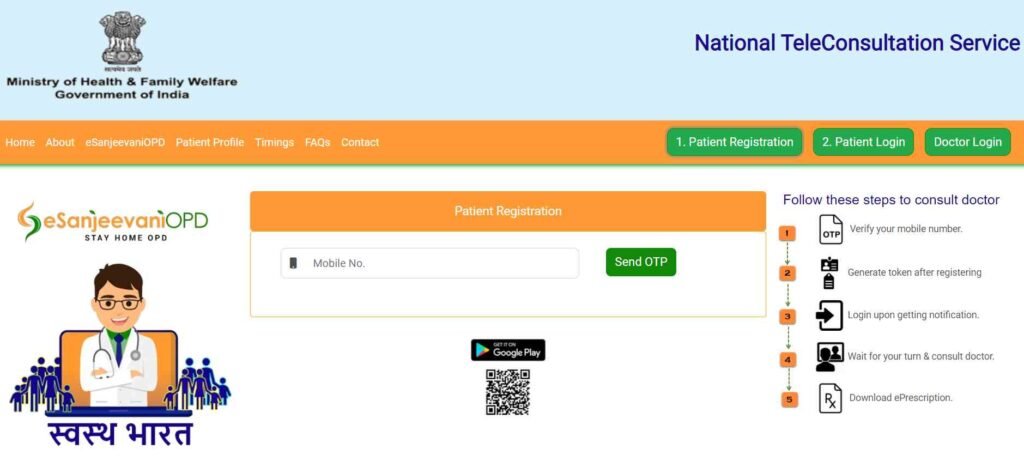
- Click on the “Send OTP” tab. An OTP will be sent on that number.
- Enter that OTP in the given space before the timeout.
- Once, you have successfully entered the OTP, a new registration page will open on your screen.
- Fill all the necessary information in that form carefully and request a token for consultation.
- If you have your health records upload them while registering yourself.
- You “Patient Id” and “Token” will be sent to you via SMS on your registered mobile number.
Patient Login
- Now you have to click on the “Patient Login” tab to login on the homepage of e Sanjeevani OPD Portal.
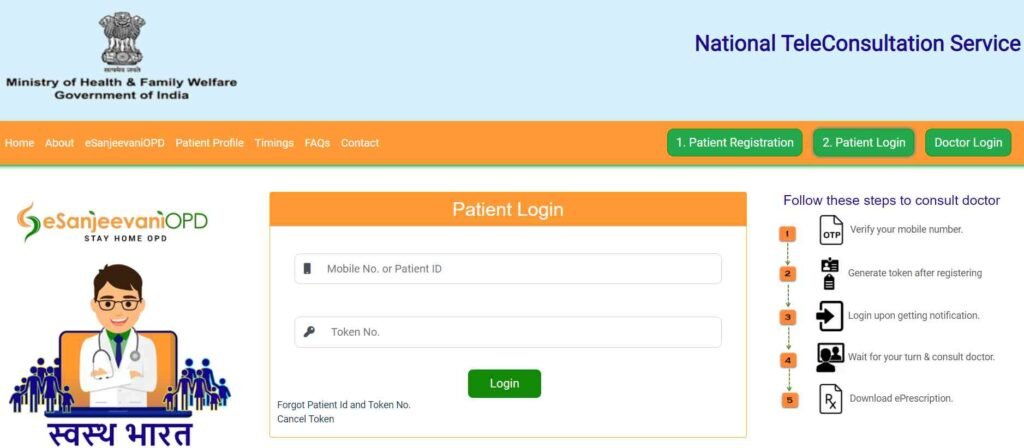
- Once, you click on that option a login page will open on your desktop. There enter your patient Id and token number in the given space.
- After, entering your details click on the “Submit” tab. Now, to get an appointment you need to enter the name of the clinic.
- If there are other people who have an appointment at that same clinic then you will be given a serial number. If you are the only person then you be free to go without any serial number.
Schedule an Appointment
If anyone wishes to schedule an appointment, then they can follow these easy steps.
- Once, you have logged in to your profile and searched a clinic, you will then get a serial number.
- As soon as your serial number comes, e-Sanjeevani OPD will assign a doctor to you.
- The moment a doctor is assigned to you, the “CALL NOW” button will get activated.
- You must click on that button within 120 secs to get on a call with your assigned doctor.
- If you click on that button within the given time limit, you will start a video call with your doctor within 10 secs.
- The appointment is through a media call.
Consultation Procedure
To start the consultation process with your doctor, follow these steps given below.
You can check the proceeded consultation with your doctor by clicking on the link
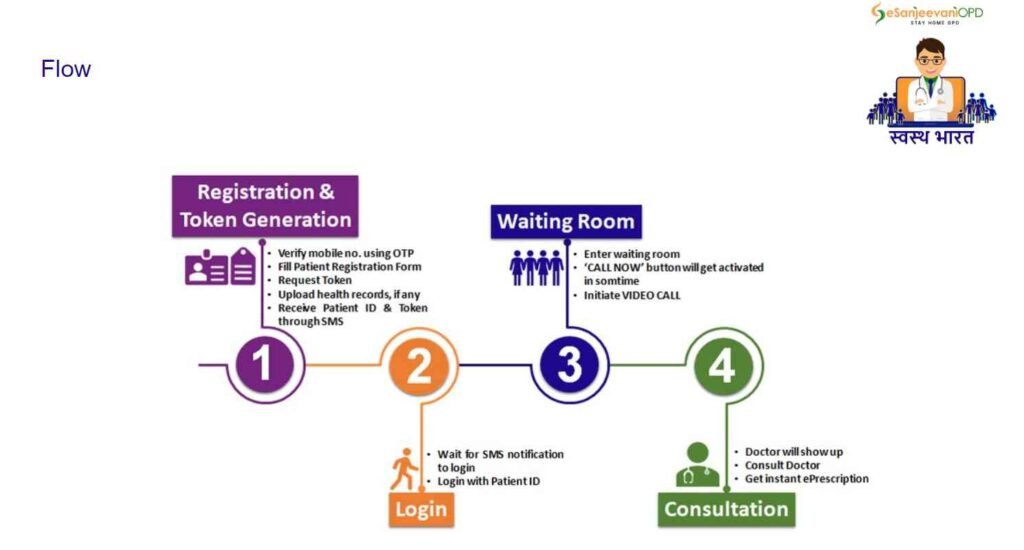
- Once, you start the video call with your doctor, he/she will have access to all your health records if you have uploaded any.
- Then, the doctor will prepare a prescription based on your symptoms and heath records.
- The moment you end your consultation, the doctor will send you an e-prescription before ending the call.
- You can save that e-prescription and then log out to end your consultation.
- The e-Sanjeevani OPD will then send you a link to download the e-prescription via SMS.
Manage Patient Profile
People can update their profile by following these simple steps.
- First of all, to manage the patient profile you have must visit the official website of e-Sanjeevani OPD. The homepage of the website will on your screen.
- On the homepage, click on the “Patient Profile” tab.
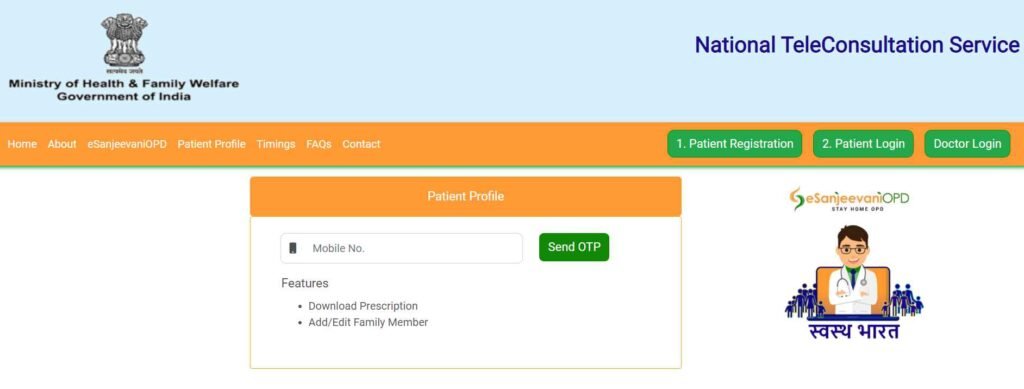
- A new page will open, here enter your registered mobile number in the given space.
- After entering your number, click on the “Send OTP” option.
- An OTP will be sent to your number. Enter that OTP in the given space.
- Click on the “Submit” option. Now, you can update your patient profile.
Check Appointment Timing
To check the appointment timing follow these steps given below.
- First of all, to check the appointment timing you have must visit the official website of e-Sanjeevani OPD. The homepage of the website will on your screen.
- On the homepage, click on the “Timing” tab. Once, you click on that option a list of states will open on your screen.
- Click on the name of the state you are from to get the timing for the appointment.
Free Doctor Consultation Video Call at E Sanjeevani OPD
- First of all login yourself into the website by entering the login ID and password in the website.
- In the waiting room section, you will know the number of patients waiting, with this you can check whether the doctor is online or not.
- After the doctor is online, the “Call Now” option will be highlighted, you can click on this option to start the consultation.
- After you click on the “Call Now” option, you will be given 2 minutes, in case of more time you can tray after some time.
Download E Sanjeevani OPD Mobile App
You can download the mobile application by following these easy steps.
- First of all, to download this app go to the paly store app in your phone and search “e-Sanjeevani OPD Mobile App”.
- Now, click on the “Download” option and wait for it to get downloaded.

- Once, the download is complete, install the application in your phone.
- Start following the registration procedure to register yourself.
Contact Us
If you have any issues or doubts the you can contact the people working on this portal by these following the steps given below.
- First of all, for contacting you have must visit the official website of e-Sanjeevani OPD. The homepage of the website will on your screen.
- On the homepage, click on the “Contact Us” tab.
- A new page will open on your screen, there enter all your details like name, mobile number, email Id, city, state, and your message.
- At the end enter the CAPTCHA code and tick on the small box. Finally, click on the “Submit” option.
